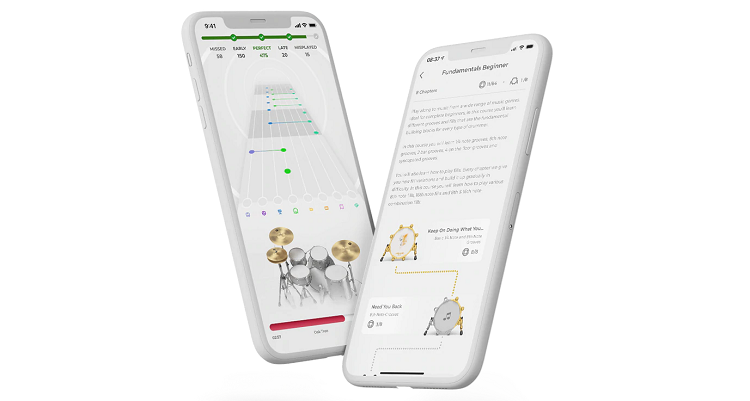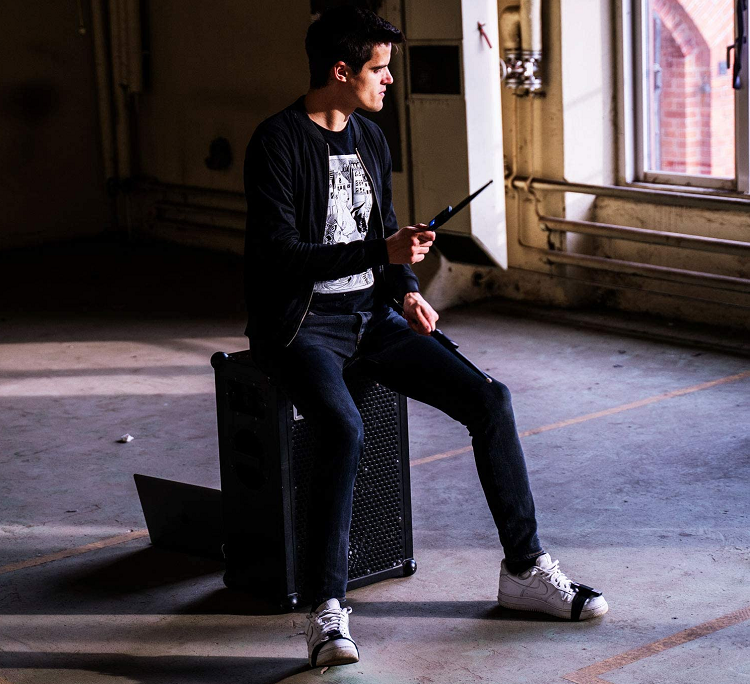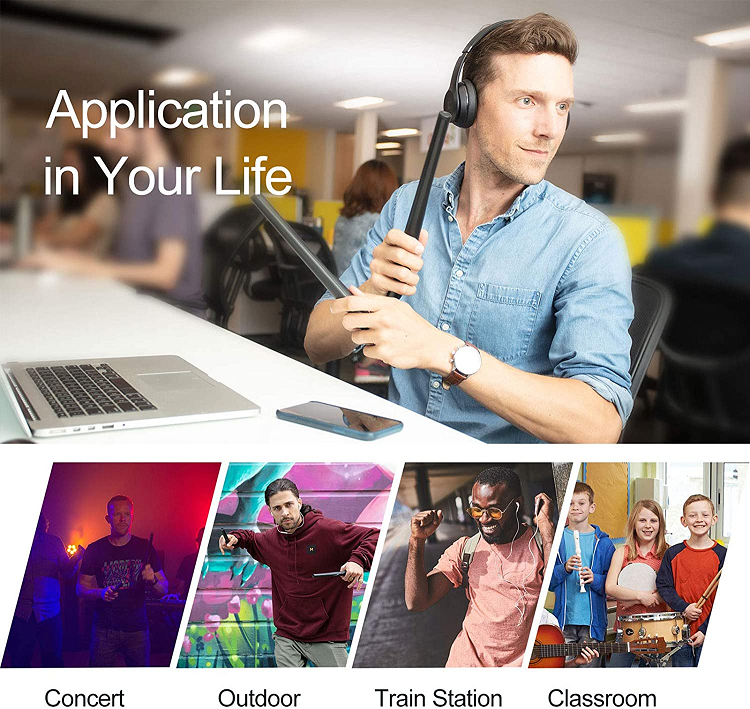While we’ve all been air drumming for years, companies like Aerodrums and Freedrum have taken it to the next level and developed technology that adds sounds to what we’re playing. These tools are intended for fun, practicing, and even recording drum parts.
I’m going to compare the two products that they offer and help you decide which one is better. While they both have the same outcome, they get there in slightly different ways.
Bottom Line Upfront: Aerodrums and Freedrum are both virtual drumming tools. You attach electronics to your drum sticks and strap sensors to your feet that allow you to play realistic drum sounds while air drumming.
Aerodrums has better virtual sounds and allows a lot more dynamic expression. However, Freedrum is a lot easier to set up and use.
Also, Aerodrums uses software on a computer, while Freedrum uses a phone app for connectivity. It largely depends on who’s using it to which one is better. They both have pros and cons that cater differently to most drummers.
Main Differences Between
- Aerodrums are triggered by light movement in front of a camera, whereas Freedrum sensors are triggered by vibrations
- Aerodrums uses computer software, whereas Freedrum uses a phone app
- Aerodrums allows for very dynamic drumming, whereas the sound quality of Freedrum isn’t as good
- Aerodrums has one version, whereas Freedrum has an improved second version releasing in 2022
- Aerodrums takes some time to set up, whereas Freedrum has a very quick and easy setup process
- Aerodrums support VR, whereas Freedrum doesn’t
- Aerodrums cost $200, whereas Freedrum 1 costs $250 and Freedrum 2 costs $300
Key Features of Aerodrums
Aerodrums are made up of small balls that connect to the end of drum sticks. You need to set up a camera that comes with them and connect it to a computer. The software on the computer works in conjunction with the camera to see where your hands are playing. In turn, it triggers the appropriate drum sounds.
This tool is all about light and light sensing. That’s why you get a light to plug in with the camera as well. On the computer software, you get to choose which drum sounds to have and how you want the drums to be positioned.
While Aerodrums started out with very limited capabilities, the software continually gets updated, improving on the product that you would have already purchased.
Pros
- Works with virtual reality headsets
- Sounds are incredible
- Sensors allow for varying dynamics
- Affordable
Cons
- Setting up takes some time, and it won’t work properly in areas with too much light
Key Features of Freedrum
There are two versions of Freedrum, known as Freedrum 1 and Freedrum 2. Freedrum 1 has been out for years, while Freedrum 2 is only available for pre-order. So, I’ll mainly be speaking about Freedrum 1 in this article.
It works by attaching straps to drum sticks and straps to your feet. These straps will have vibration sensors that trigger sounds. They connect via Bluetooth to an app on your phone where you can control everything.
Pros
- Incredibly portable
- The very easy setup process
- It can be used in very tight spaces
Cons
- Sounds aren’t amazing
- Dynamics aren’t easily recognized
Aerodrums vs Freedrum
Price
Aerodrums come in at $50 less than Freedrum 1. As the two products essentially do the same thing, I’d suggest getting Aerodrums over Freedrum on this factor alone. However, we need to look at the other factors as there are a few things that Freedrum does a bit better, hence the higher price tag.
I find both these tools to be quite expensive, though. You could buy a secondhand electronic drum set for the same price, and that would be a much better drum kit option to have.
Setting Up
I’ll be talking about Freedrum first as the set-up process is relatively simple and painless. There are tight straps that you need to attach to your drum sticks.
You then need to attach the foot straps to the edges of your shoes. Once you’ve done that, you connect the straps to the phone app via Bluetooth, and you can’t start drumming straightaway.
Aerodrums are a bit more complicated. You need to set up the camera and sit in a position that allows the camera to see your whole body. While doing this, you need to make sure that there isn’t too much external lighting as it can mess with the triggering system.
Once you’re set up, you’ll feel ready to play. It’s just quite frustrating to have to go through this process every time when drummers are very used to simply sitting and playing.
So, Freedrum comes out on top when it comes to setting up. Not needing a computer and camera saves a lot of time. It also makes Freedrum a lot more portable than Aerodrums. If you don’t have a laptop, you won’t be able to play Aerodrums anywhere that isn’t near your desk.
Sounds and Quality
The drum sounds from Aerodrums aren’t infinitely better than the ones from Freedrum. The biggest reason for this is the dynamic control you get with Aerodrums. If you did a blind listening test, it wouldn’t be as obvious as it would with Freedrum that you’re not listening to authentic acoustic drums being played.
The sound quality of Freedrum, on the other hand, is relatively similar to entry-level electronic drum kits. The quality is passable, especially for beginners.
However, more experienced drummers will find themselves wanting more when they try to play. Without as much dynamic variation, it becomes difficult to play intricate patterns on the drums using ghost notes and accents.
Both Freedrum and Aerodrums can be used as MIDI controllers. So, if you don’t like the stock drum kit sounds that they come with, you can easily connect them to a VST to get superior sounds.
Aerodrums will still come out on top, though, as you get a wider playing field of softs and louds.
To drive this point further, here’s a video of Gergo Borlai, a world-famous drummer, playing a show with Aerodrums:
The sound quality and dynamic responsiveness you get from Freedrum wouldn’t sound as good if Gergo Borlai were to play the same thing with the Freedrum sensors and sounds.
Extras
Freedrum has a separate app from its sensor app that acts as an educational tool. It has several drumming resources, but my favorite part of it is the feature where you get to follow tabs to play songs.
It works the same way that the Guitar Hero games used to. Prompts drop down on the screen, and you have to match them by playing the appropriate drum.
While Aerodrums doesn’t have any phone apps, they have notation software known called Aered. Aered is my favorite drumming notation software, and I’ve been using it for my drumming videos for years.
It’s the only notation software that I know of that is specifically designed for drummers. Best of all, it’s completely free. They allow you to make donations to the company, though.
While these extras don’t form part of the air drumming tools from each brand, I think it’s good to know about them as they could potentially sway your decision on which air-drumming tool to get.
Verdict
If you’re going to use one of these air-drumming tools to perform live gigs, I’d suggest that you go with Aerodrums. They’re also the best option for experienced drummers who are aware of how much dynamic contrast affects drumming sounds. Aerodrums are also the cheaper of the two options.
I’d only suggest going with Freedrum if you need as much portability as possible. Freedrum can be used anywhere, no matter how light or dark, no matter how big or small. Aerodrums need a specific environment to be played in, and that could turn some drummers off from that option.
Alternative Options
Senstroke
Senstroke works a bit differently in that you need to hit the sticks on surfaces to get the sounds to trigger. However, you can use any surface around you. This means that you can set up pillows while sitting on the couch to get a mock drum set.
You also connect to an app here, but I found the sound quality to be far superior to Freedrum. Understandably, you’re hitting solid surfaces, so you’re getting a greater sense of dynamic feedback compared to air drumming.
While Senstroke isn’t an air-drumming product, it fits in the same category as the previous products of being a virtual drumming solution.
Pros
- Great sounds
- Allows you to produce drum sounds from random surfaces
- Excellent at detecting varying dynamics
Cons
- Isn’t an air-drumming tool, making it less portable
Aeroband PocketDrum
Aeroband PocketDrum supplies you with a dedicated pair of sticks to use. These sticks are integrated into a phone app, essentially making them controllers. You wouldn’t be able to use the app with regular drum sticks.
The best part about these sticks is that you get haptic feedback. This means that you’ll feel a bit of resistance in the stick when it detects that you’ve hit a drum.
It’s a bit more toy-like than the previous options, and the drum sounds you get aren’t as good. This is a product that I would suggest for kids who want an interesting drumming toy. It wouldn’t be suitable for gigging settings, and the lower-quality sounds make it unideal for practicing.
Pros
- Great for children to use as a drumming toy
- Haptic feedback from the sticks is excellent
- Easy to set up
Cons
- Not an ideal option for professional use
Alesis Turbo Mesh
I’ve put the Alesis Turbo Mesh here for my last suggestion as it costs slightly more than these air-drumming products, yet it’s a full drum kit that you can play on. I’d suggest getting a full drum kit over an air-drumming tool every time if you had an option.
Playing on reactive surfaces is what drumming is all about, and playing this kit will be much better for your drumming technique than air drumming will.
If you’re looking to get into drumming, this would be a much better option to consider. However, if you already have drums but need something more portable, the Turbo Mesh won’t fulfill that need. It’s also one of the cheapest electronic kits that you can get, meaning the quality isn’t excellent.
Pros
- A better alternative to air drumming
- Very affordable
- It will be more beneficial to your drumming technique
Cons
- Not an incredibly high-quality electronic drum set
FAQs
Answer: Yes. Both air-drumming tools can be used as MIDI controllers. This means that you can connect them to a computer and run them through a DAW (Digital Audio Workstation). You can either use their stock sounds to record with, or you can record with drum VSTs.
The great thing about both these tools is that you can record drum tracks anywhere without needing to use electronic or acoustic drums. This makes them highly valuable tools for producers and people who make music on computers.
Just note that the quality of recording won’t be as good as if you record with electronic or acoustic drums, as it’s more difficult to capture the responsiveness of drums when you’re not playing on surfaces.
Answer: No. You shouldn’t use them as an alternative. It’s better to use them as a supplementary tool when you don’t have access to real drums. Air drumming is quite detrimental to your stick technique as you don’t get to play on hard surfaces that respond to how you hit them.
Answer: Aerodrums work with VR headsets. It can be incredibly fun to plug in a VR set and pretend that you’re playing at a huge rock concert.
Unfortunately, Freedrum doesn’t support VR.
Conclusion
Initially, I wasn’t the biggest fan of virtual drumming tools. I thought they were gimmicky and simply meant to be used as toys. However, I realized how useful they can be, especially to drummers who don’t always have access to drums.
If you want to lay some tracks down into GarageBand while you’re traveling, you could easily do it with either Aerodrums or Freedrum. You’d otherwise need to lug an electronic drum kit around or an acoustic kit with a pack of drum mics.
When it comes to choosing between the two, I’d suggest going with Aerodrums if you want the best sounds and dynamics. Freedrum is the better option for portability.
For more interesting reading on drum gear, check out the following articles: